Weischer.Cinema Schweiz
Weischer.Cinema ist ein inhabergeführtes Unternehmen mit über 60 Jahren Erfahrung: Wir sorgen für wirkungsvolle Werbekampagnen, emotionale Markeninszenierungen und verlässliche Werbeinvestitionen im Erlebnismedium Kino. Dabei greifen wir schweizweit auf ein breites Portfolio an Werbeflächen am Touchpoint Kino zurück.
Kinowerbung
-
 Leinwandwerbung Lokal Kinoleinwand Sie möchten regionale Kinowerbung schalten? Dann sind Sie an der richtigen Stelle.
Leinwandwerbung Lokal Kinoleinwand Sie möchten regionale Kinowerbung schalten? Dann sind Sie an der richtigen Stelle.
-
 Leinwandwerbung National Kinoleinwand 100% Kontaktgarantie - das ist Kino! Mehr Aufmerksamkeit und Emotionen gibt es nirgends.
Leinwandwerbung National Kinoleinwand 100% Kontaktgarantie - das ist Kino! Mehr Aufmerksamkeit und Emotionen gibt es nirgends.
-
 DOOH-Cinema Werbung Kinofoyer Ihre Werbebotschaft auf den HD-Screens im vielbesuchten Kinofoyer.
DOOH-Cinema Werbung Kinofoyer Ihre Werbebotschaft auf den HD-Screens im vielbesuchten Kinofoyer.
-
 Filmhighlights Kinoleinwand Auf der grossen Leinwand werden Filme zu echten Klassikern. Hier erfahren Sie, welche es zu bestaunen gibt.
Filmhighlights Kinoleinwand Auf der grossen Leinwand werden Filme zu echten Klassikern. Hier erfahren Sie, welche es zu bestaunen gibt.
-
 Below the Line Kinofoyer Im Kino gibt es viel Raum für kreative Werbung – nicht nur auf der Leinwand.
Below the Line Kinofoyer Im Kino gibt es viel Raum für kreative Werbung – nicht nur auf der Leinwand.
-
 CineClassic Kinoleinwand Erreichen Sie eine anspruchsvolle Zielgruppe im Kino bei Live-Übertragungen von Opern-und Ballett-Aufführungen.
CineClassic Kinoleinwand Erreichen Sie eine anspruchsvolle Zielgruppe im Kino bei Live-Übertragungen von Opern-und Ballett-Aufführungen.
Starten Sie jetzt Ihre Reise mit uns.
Ihre Werbung im emotionalsten und aufmerksamkeitsstärksten Werbeumfeld – dem Kino.
Blog
-
 #Special Deal
Long Spot Support Was beinhaltet der Long Spot Support? Wir erzählen, um was es geht.
#Special Deal
Long Spot Support Was beinhaltet der Long Spot Support? Wir erzählen, um was es geht.
-
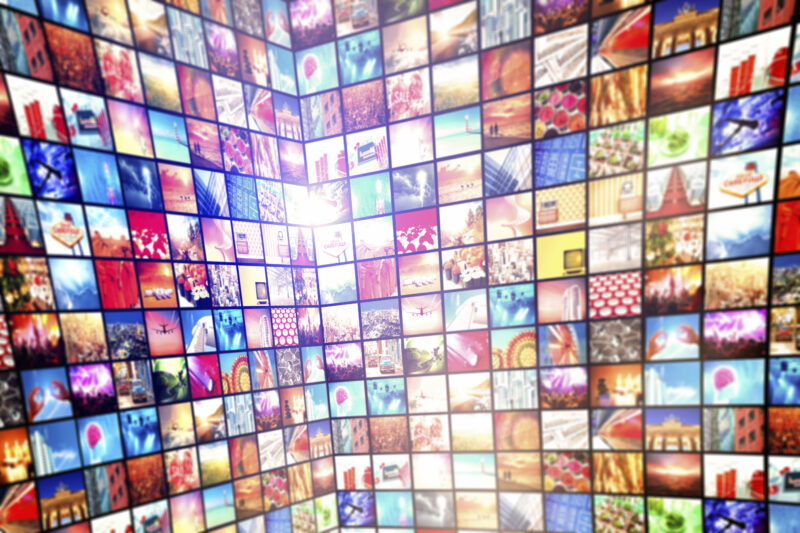 #Wissen
HSG Flow Studie Wissenschaftler der Universität St. Gallen (HSG) zeigen auf: Kino setzt auch bei der Werbewirkung einzigartige Akzente.
#Wissen
HSG Flow Studie Wissenschaftler der Universität St. Gallen (HSG) zeigen auf: Kino setzt auch bei der Werbewirkung einzigartige Akzente.
-
 #Wissen
Emotionsstudie im Kino Die Studie "High on Emotion" untersucht die emotionale Intensität von Kinowerbung.
#Wissen
Emotionsstudie im Kino Die Studie "High on Emotion" untersucht die emotionale Intensität von Kinowerbung.
-
 #Presse
Held:innen der Leinwand Im Gespräch mit WerbeWoche über die Magie von Kino (Werbung).
#Presse
Held:innen der Leinwand Im Gespräch mit WerbeWoche über die Magie von Kino (Werbung).
-
 #Wissen
DOOH-Cinema erfreut sich immer grösserer Beliebtheit Die Screens im Kinofoyer sind beliebter denn je. Wir geben Hinweise, wieso.
#Wissen
DOOH-Cinema erfreut sich immer grösserer Beliebtheit Die Screens im Kinofoyer sind beliebter denn je. Wir geben Hinweise, wieso.
-
 #Presse
Aus WerbeWeischer wird Weischer.Cinema Ab 2020 heisst WerbeWeischer neu Weischer.Cinema.
#Presse
Aus WerbeWeischer wird Weischer.Cinema Ab 2020 heisst WerbeWeischer neu Weischer.Cinema.